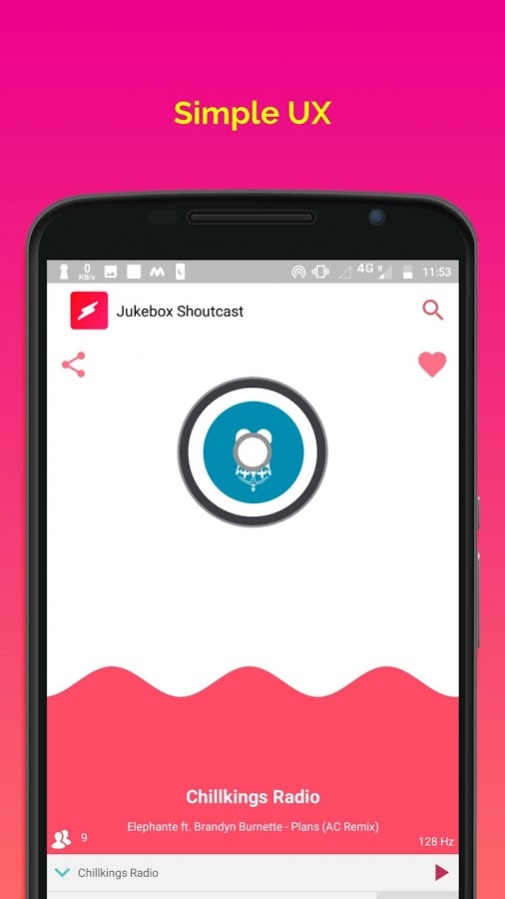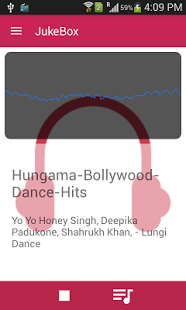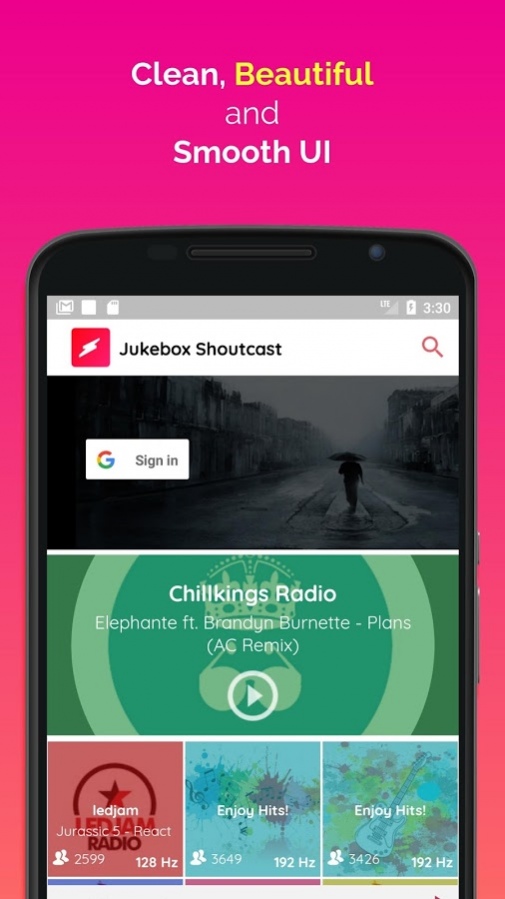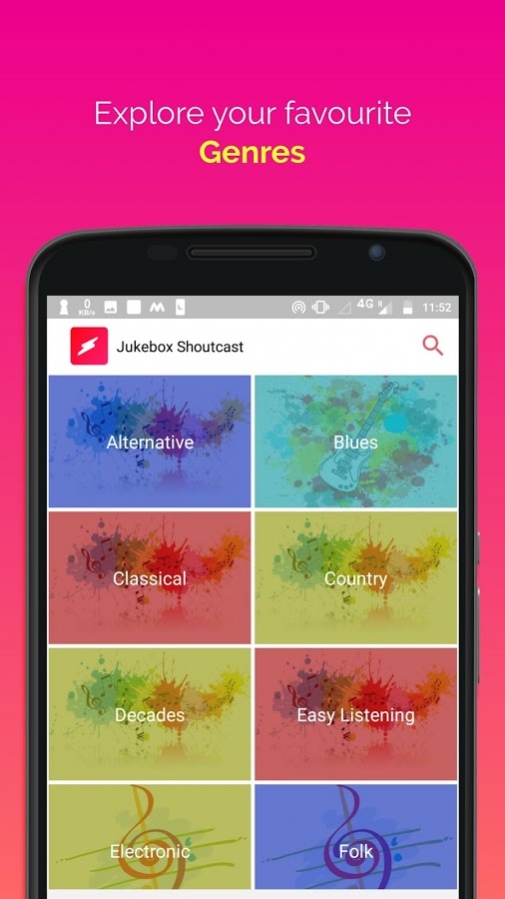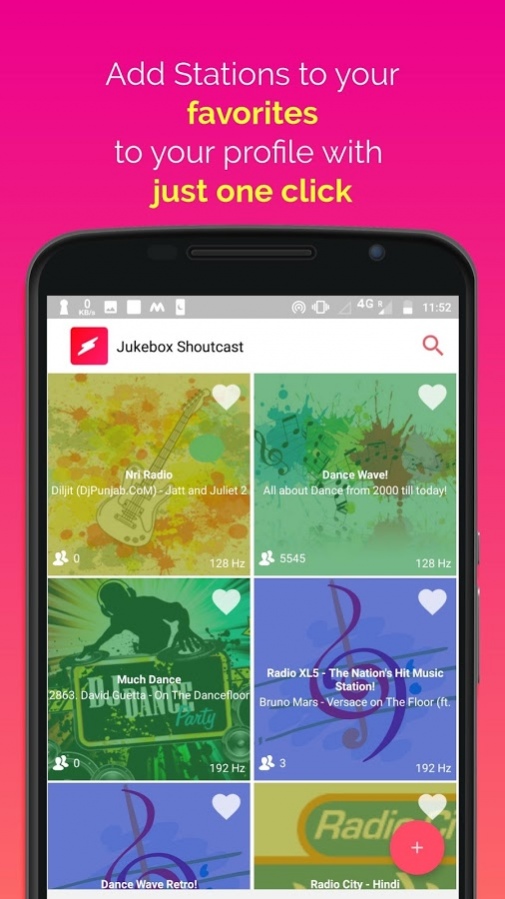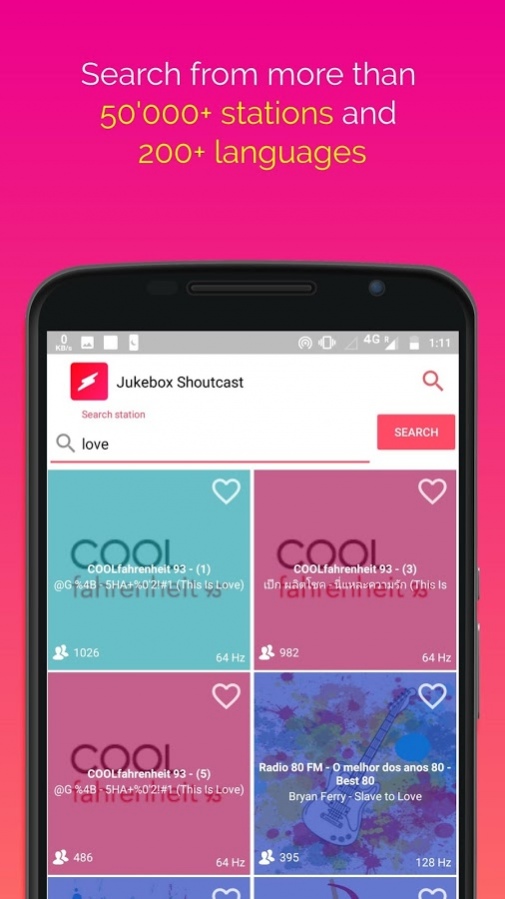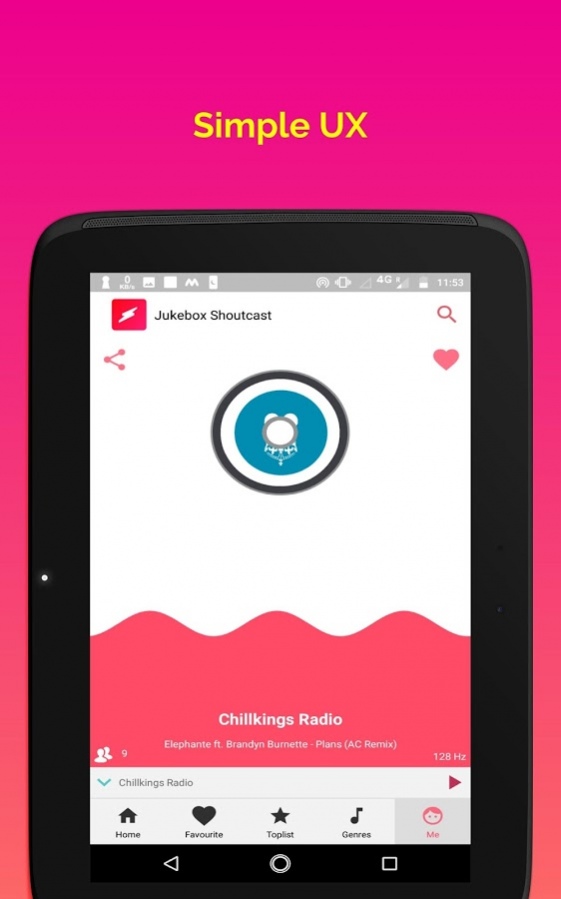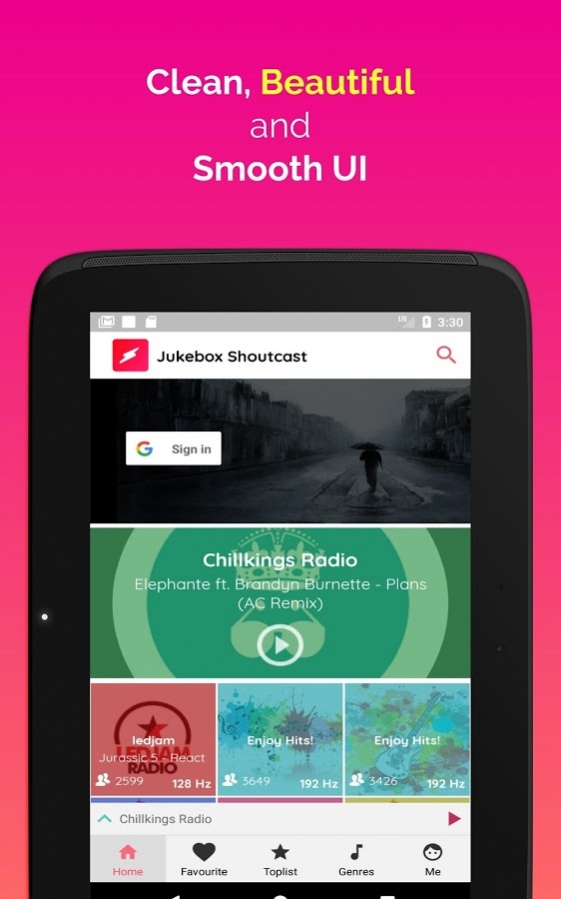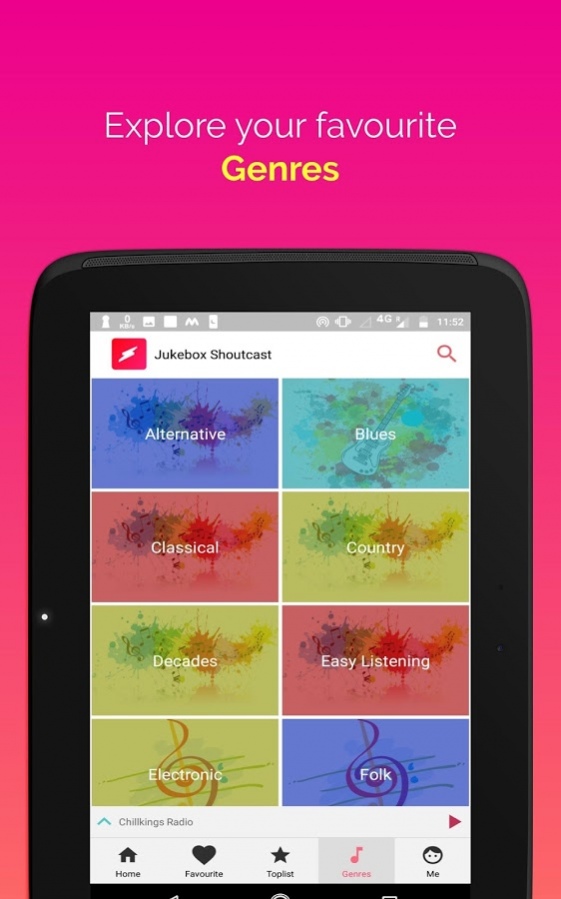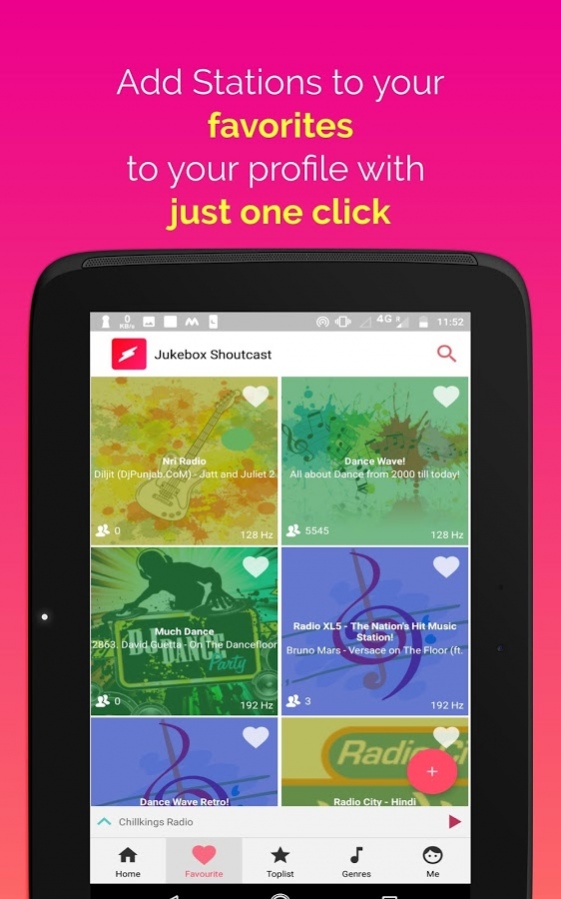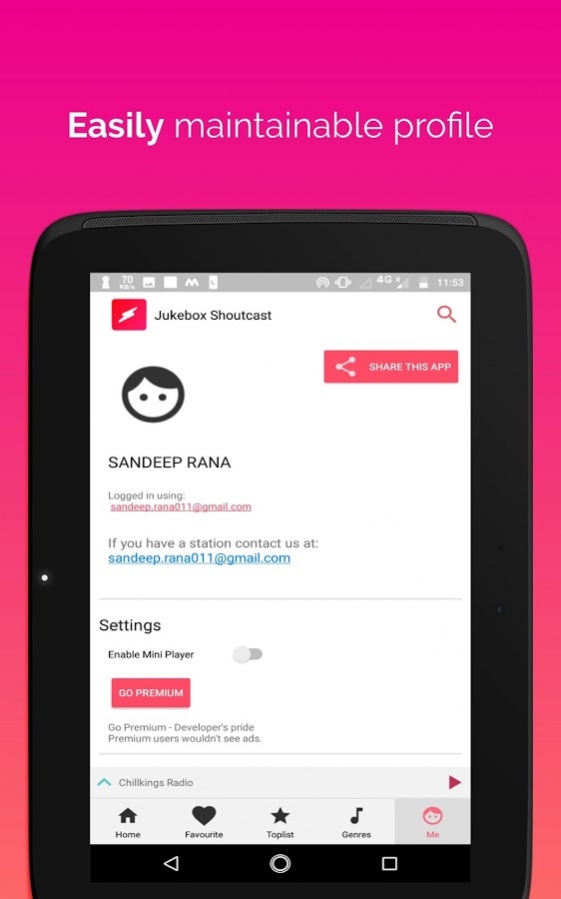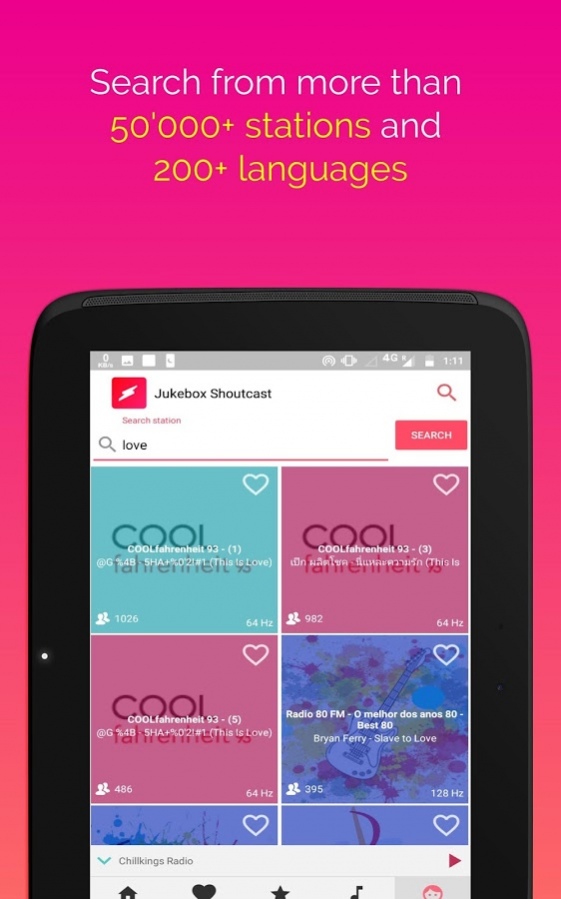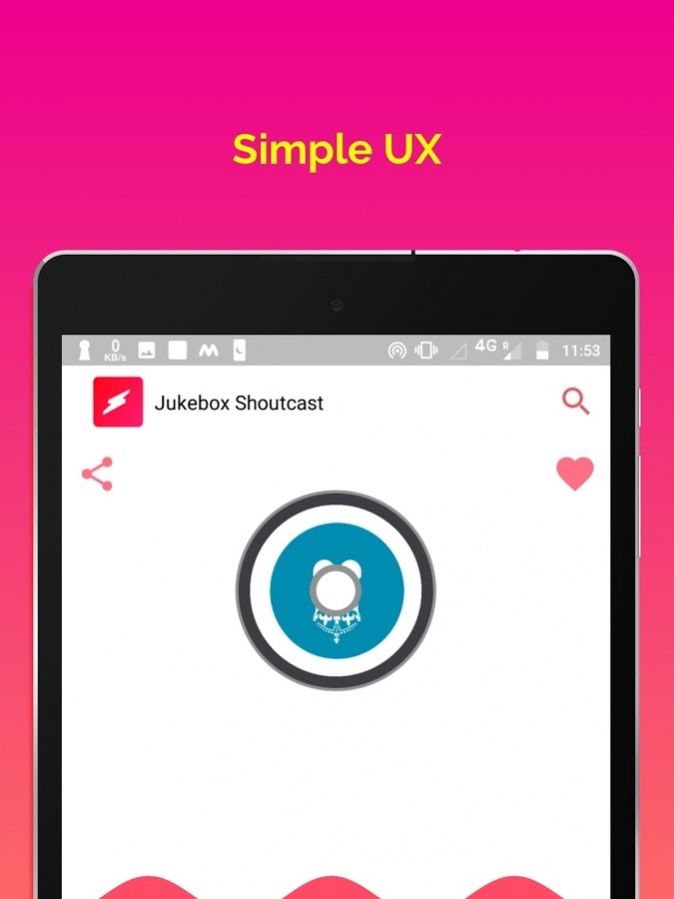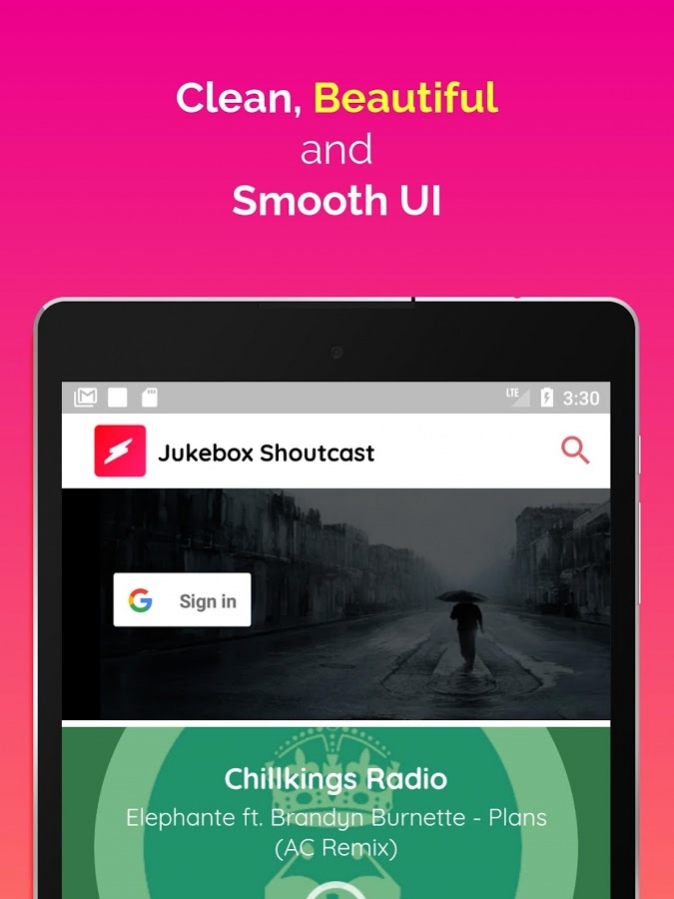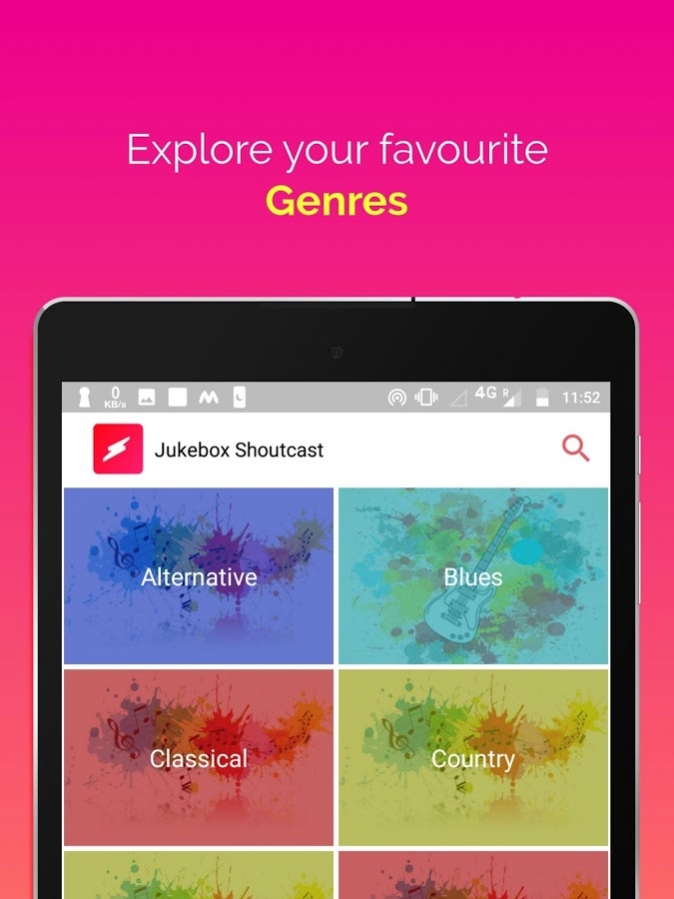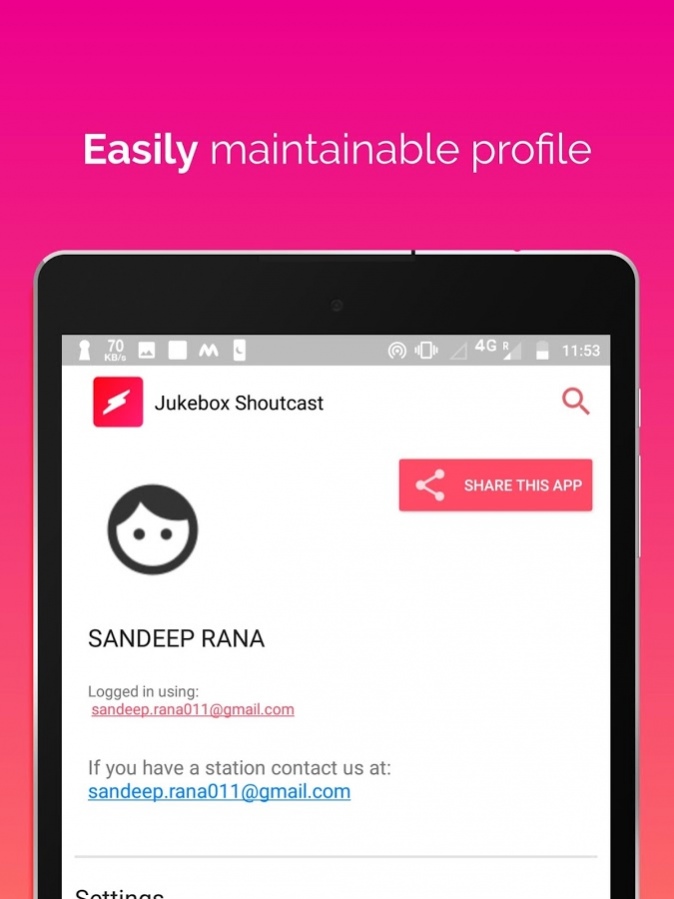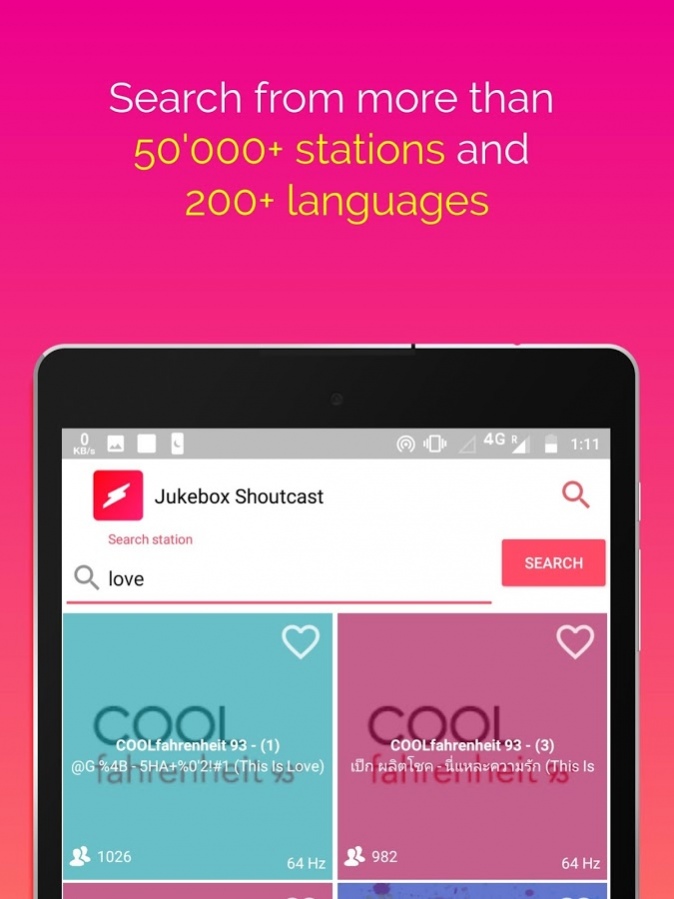SHOUTcast™ - Live Radio 3.5.2
Free Version
Publisher Description
This Internet Radio app lets you stream more than 50,000 radio stations around the world.
Listen to our top radio stations are Dance Wave, Merry Christmas, COOLfahrenheit 93, RUSSIAN HIT, Rdi Scoop, Quisqueya, Antenne Bayern
Jukebox has everything from NBA to Eurocup, Cricket to Football, Local Musicians to World famous musicians and Singers. Just tune in to your favourite radio station.
🎵 Now you can see Lyrics while listening to Your Favorite Radio Station
🎵 Show Jukebox widget always on the screen (can be disabled as well) over all other apps even while you are typing text or reading a blog or article
🎵 Share your station with ❤ the Best friend and listen together.
🎵 Search Stations
🎵 Explore Genre Categories
🎵 Support for audio frequency visualizer
🎵 Read lyrics while listening to your favourite radio station.
🎵 Personalize your profile and add stations to your favourite list
🎵 Beautiful UI and Simple UX
🎵 TopList
🎵 Music Visualizer
🎵 Set countdown timer and sleep peacefully
About SHOUTcast™ - Live Radio
SHOUTcast™ - Live Radio is a free app for Android published in the Audio File Players list of apps, part of Audio & Multimedia.
The company that develops SHOUTcast™ - Live Radio is The Dancho's™. The latest version released by its developer is 3.5.2. This app was rated by 3 users of our site and has an average rating of 3.7.
To install SHOUTcast™ - Live Radio on your Android device, just click the green Continue To App button above to start the installation process. The app is listed on our website since 2018-02-13 and was downloaded 136 times. We have already checked if the download link is safe, however for your own protection we recommend that you scan the downloaded app with your antivirus. Your antivirus may detect the SHOUTcast™ - Live Radio as malware as malware if the download link to com.zilideus.jukebox is broken.
How to install SHOUTcast™ - Live Radio on your Android device:
- Click on the Continue To App button on our website. This will redirect you to Google Play.
- Once the SHOUTcast™ - Live Radio is shown in the Google Play listing of your Android device, you can start its download and installation. Tap on the Install button located below the search bar and to the right of the app icon.
- A pop-up window with the permissions required by SHOUTcast™ - Live Radio will be shown. Click on Accept to continue the process.
- SHOUTcast™ - Live Radio will be downloaded onto your device, displaying a progress. Once the download completes, the installation will start and you'll get a notification after the installation is finished.